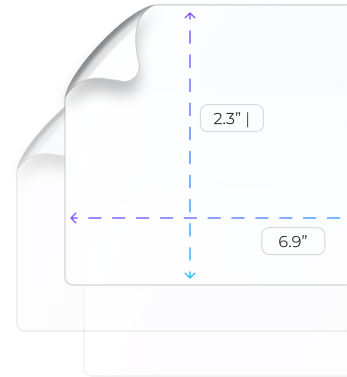Popular Manufacturers

Featured Products
Shop by Product

Screen Protection and Enhancement for all your devices
Whether you're looking to preserve the pristine look, reduce glare, protect against shocks, or safeguard your privacy, then we've got you covered. With an extensive catalogue supporting over 20,000 unique devices from an array of manufacturers, we've got the screen protector you need.
Business Customers
|From bespoke projects and tailored solutions to preferential pricing and volume discounts, ViaScreens is your go-to screen protection partner.