What you need to know about privacy screen protectors
1st May 2021
When you hear the word cybersecurity, you may start thinking of complex counter measures against activities like hacking and phishing. However, achieving top security for your devices also involves paying attention to simpler issues such as who’s looking at your screen when you’re using your device.

This is where privacy screen protectors come into play. You may have heard about screen protectors and how they help you keep your device screen scratch-free and even limit cracking in many cases. A privacy screen protector not only does that but also enables you to protect your data from nosy people.
How exactly does it do that? Well, it basically comes with an extra layer that limits the angle from which you can view what’s on the device screen. This means that while you can see everything when looking at it head-on, someone seated beside you won’t be able to see anything.
While many people may not mind a peep from a stranger, these screen protectors are definitely worth considering. We live in an information era where someone can easily find out who you work for, what routes you take, where you eat, shop and bank etc. from your screen alone.
It isn’t too far-fetched for someone to look at your phone screen with the hopes of getting a username and password to a banking/wallet app, or some other sensitive account. You also may not know whether it’s premeditated or random so it might be better to get one even if you find it unnecessary.
If you have plans of buying one or more for your devices, there are a few things you need to know in order to pick the best privacy screen protectors:
Material
This attribute speaks mainly to the physical protection of the device display:
PET film – Short for Polyethylene Terephthalate, it’s a type of plastic belonging to the polyester family. They come with a silicone adhesive on one side to stick to your screen properly, and various surface finishes depending on your requirement. You can get PET films with a hard coating which is a glossy surface finish, a matte textured surface finish, as well as a combination of the two. Alongside this, PET films may incorporate additional layers for other functions as we will mention later.
PET film screen protectors are available for almost any device. They do not however adhere to curved surfaces as is the case with the edges of some of the modern-day smartphones. Quality of the film can vary depending on the manufacturer and is directly reflected on the price.
Their main use is to either protect the screen from moderate scratches and grease or to install an overlay for a particular purpose like glare reduction or privacy. Their main disadvantage is that they offer minimal impact protection, meaning your screen will most probably crack or break, say if the device falls face flat.
TPU – Thermoplastic Polyurethane comes with more elasticity and protection against both scratching and greasing. It is slightly tougher than PET film, with the ability to take stronger and extreme hits. TPU’s softness also allows it to gradually return to normal after getting slight dents or scratches.
TPU films come in various thicknesses and surface hardness. You can get the exceptionally thin layered protectors that can adhere to curved surfaces and smartwatches. You can also get the thicker ones designed to absorb and dissipate direct impact to the screens. The great thing about these type of protectors is that they do not shatter.
Tempered glass –The current trend nowadays, this type comes with multiple layers including a shock-absorbent bottom and a PET film attached to it. There’s a clear adhesive after these two, splitting them from the oleophobic coating and tempered glass.
They protect against scratches, oiling, dust and shock. Tempered glass screen protectors will absorb just about all the shock from a higher impact hit and shatter, leaving the actual screen intact. All you have to do is replace the protector with a new one once shattered. They can have up to 9H in material hardness.
Tempered glass screen protectors may offer great protection, but they also tend to be the most expensive if they fail. Keep in mind that once shattered it is of no further use let alone the health risks associated with the tiny shards of glass that are sometimes invisible.
Tempered glass is not available for any screen size or format due to the nature of the production process as it is not viable to produce these for any device.
Nano Liquid – Lately, there’s a type of screen protector that is applied by simply swabbing the screen with a liquid and then buffing it off. This type is not highly recommendable since there’s no way to actually remove it.
Apparently, it gradually wears off on its own, which also means you won’t know how well protected your phone is as time goes by. The idea is usually to create a protective layer that is hardly visible, but aesthetic shouldn’t come before protection.
The layer is also so thin that some stronger scratches may actually damage your screen. The same goes for hard knocks and falls, the impact will probably get through to your screen.
Privacy Technology
Privacy screen protectors use micro-louver technology which will only let light from the device display go through at specific angles. This type usually offers a better view of the screen. There are other types that use some sort of tint or darkened film but give a lower quality view.
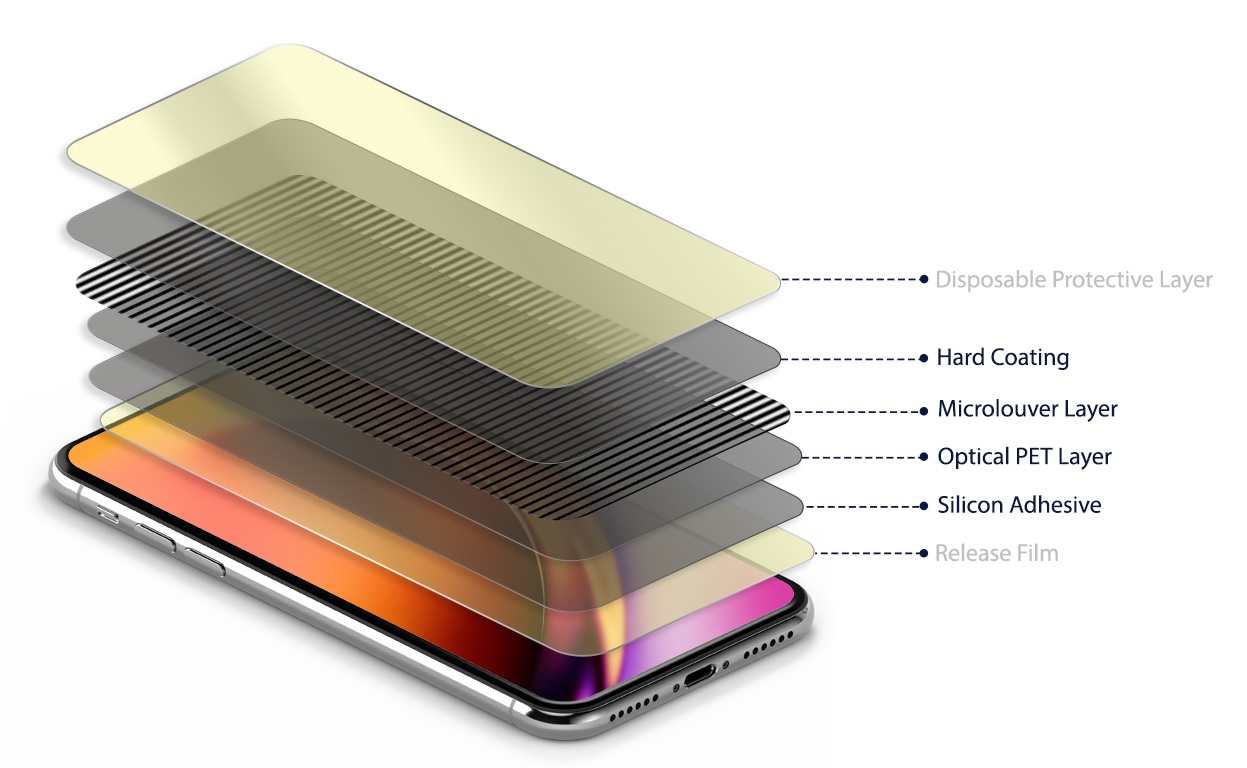
Viewing angle
When it comes to privacy, the best screen protectors are usually those with a narrower viewing angle. This makes it hard for someone standing or sitting beside you to see what’s on your screen. The wider the angle, the easier it becomes for them to see everything.
Generally there are 2 types of privacy screen protectors; namely two-way and four-way. Both these types are available in either glossy mirror-like finish or a matte finish. The viewing angle for either of these is 30 or 45 degrees either side of the screen.

Two- or four-way privacy
If you go for the two-way option, the darkened screen for those outside the viewing angle only occurs when the device is in a particular orientation; either portrait or landscape depending on the device used. This option works well for instances where you might want to show someone else what’s on your display. All you have to do is tilt the device into the other orientation.
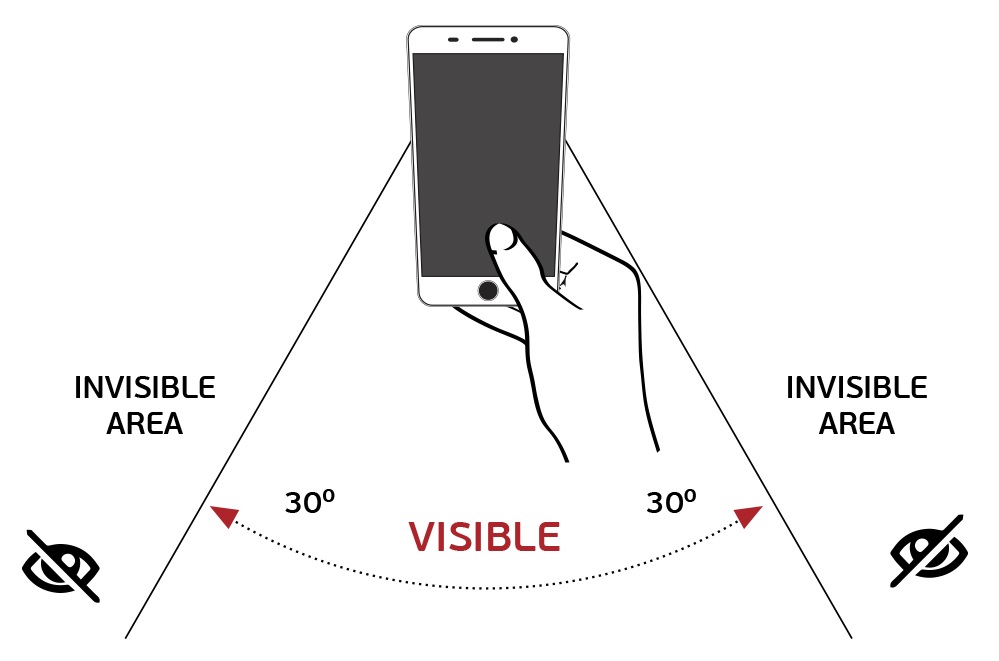
Two-way privacy screens offer a narrower viewing angle which is 30 degrees either side of the lit display which in essence means a better privacy effect.
On the other hand, the four-way option has you covered in all scenarios. Any prying eyes will have to be within the viewing angle to see anything, whether the device is in portrait or landscape orientation.
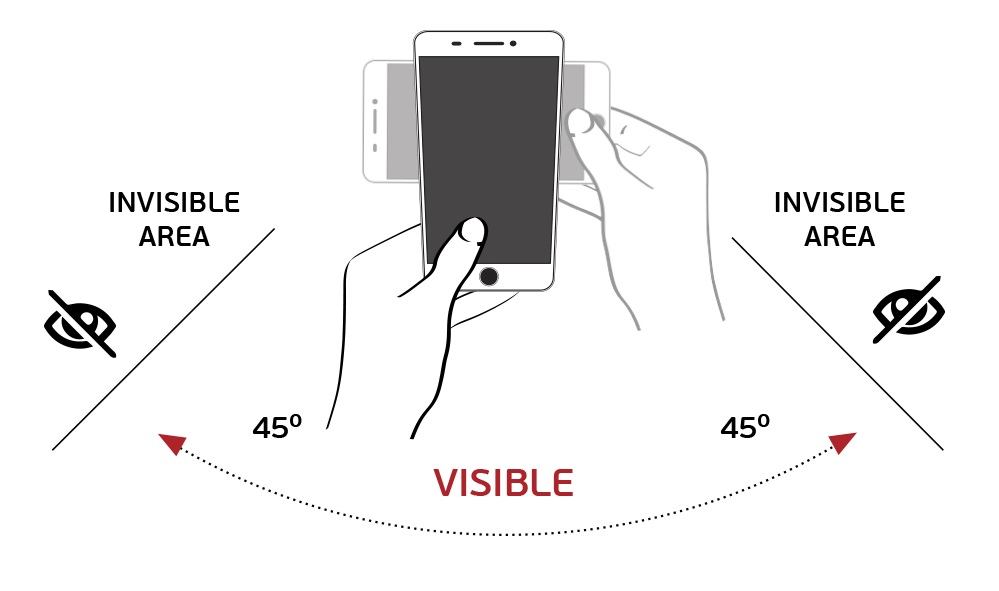
Four-way privacy screens offer all round privacy, both in portrait and landscape modes. However, in comparison with the two-way, the privacy angle is 45 degrees either side of the lit display.
Color
For many screen protectors, those outside the viewing angle will see black. However, there are some privacy screen protectors that will show a gold colour instead. These are usually more expensive since they don’t dim your display as much.
But if you work outdoors often, they may not be the best option since they are more reflective. Their shine can also be a little bit disturbing even for those nearby who may not be peeping.

Installation Methods
Dry Installation - Here, the screen protector sticks to the device screen with the help of static electricity. Installing a screen protector isn't too difficult but can be somewhat tricky if not done properly. Many manufacturers include toolkits to assist in applying for more accuracy.
Before you place the screen protector onto the device screen, make sure you’re in a dust-free space. Clean the device screen properly and shine a light on it from various angles to check for any remainder particles.
Ensure that the screen protector is properly aligned with the screen, with the plastic cover to be peeled off facing up. You can always remove it gently and reposition it rather than trying to turn it while parts of it are already sticking to the screen.
Wet Installation - The main difference between this method and the dry one is that before placing the screen protector onto the device screen, you have to first apply a liquid. It can be sprayed onto the device screen or the bottom surface of the screen protector.
Some brands provide frames to help you spread the liquid evenly and accurately align the protector with the screen. Others use adhesives that rely on UV light curing. These two types are a little more expensive but they make the installation process much more neat.
Sensor technology
It is now a bit more common to find fingerprint sensors embedded beneath a device’s display. If you decide to place a screen protector on such a display, it may create a problem for you. The device may have a harder time scanning your finger properly. In some cases, the sensor will fail completely.
Worse still, the screen protector can cause a malfunction, letting people with different unauthorized fingerprints unlock your device. This was the case with the Samsung Galaxy S10’s ultrasonic fingerprint reader.
So if you’re planning on getting a privacy screen protector, check through the reviews first. You should also research more about your phone’s in-display fingerprint scanner and the kind of technology it uses. Once you install a screen protector, test the scanner with other fingers to make sure they can’t unlock it.
Resultant Brightness
What many people tend to forget is that a lot of screen protectors reduce the light from the display going through them. This makes the screen appear dimmer and can come off even worse if you’re looking at dark-coloured visuals.
The quickest solution to this is to adjust your display’s brightness, which means your battery will probably drain faster. You don’t want to have to be recharging your phone all the time simple because of the screen protector you chose.
Even with your display’s brightness increased, sometimes the tint creates a paler or less glossy image that you can’t quite fix. Tinkering with your device’s colour settings may still not help much. Where possible, opt to try one on in the store and test different multi-coloured pictures or videos on the display.
Extra Features
Hydrophobic layer – What this does essentially is to prevent water spots from forming within your display area.
UV Protection – AR (Anti-reflective) screen protectors will bend light as it goes through a device’s surface, filtering out UVB (Ultraviolet B) rays to protect the user.
Antibacterial – Some screen protectors also come with a coating that hinders the growth of bacteria, along with other substances like mildew and old. If you work in a hospital, kitchen, cafeteria, school, restaurant etc., this can be a good option for you.
Blue light filtering – In case you didn’t know, blue light can limit the production of melatonin. This is a hormone that usually helps to induce sleep. A screen protector that reduces the amount of blue light reaching you may help you sleep better and feel less strain in your eyes after prolonged use of a device.
They use a special coating to moderate light in the 380 to 500 nanometer range. Blue light filters are particularly important for those using devices with an LED or OLED display. If you’re looking for one of these, be sure to check whether it is medically rated.
Other considerations
Non-Screen Impact
A lot of people buy screen protectors with the assumption that any potentially dangerous hits to their devices will be directly on the screen surface. They forget that a device can undergo screen-damaging shock if it falls on its corners or edges.
Screen protectors don’t cover these areas so it would be wise to use them in conjunction with a full casing. Do not just go for some soft cloth or synthetic leather option simply because you want your device to look good. Hard plastic with decent thickness will do a better job at taking the hit.
Built-In Privacy Features
Some devices like HP laptops with Sure View come with these privacy features built in. They can be activated and deactivated by pressing a few controls. If your device already has such technology, it may be a little redundant to use a privacy screen protector.
In this case, it would make sense to select a screen protector that focuses on physical protection and light filtering rather than privacy.

Image Source: www.hp.com
Sustainability
The most common types of screen protectors are unfortunately not that good for the environment when it’s time to do away with them. If you’d like to protect your device screen while limiting plastic waste, there are some eco-friendly options you can try out.
The only problem is that they’ll mostly come in liquid form or some tempered glass form that is only slightly environment-friendly.
Touch Sensitivity
Touchscreen technology comes in a number of types such as capacitive and resistive touchscreens. Some screens might end up having less sensitivity or having less accurate touch functionality depending on the type of screen protector material used and how well it was installed.
Device-Specific Shapes And Features
It is important to look beyond just the dimensions of your device display. Some devices have rounded edges, webcams and front cameras, lights, earpieces, ambient light and proximity sensors and other tiny details near the display. Sometimes, the optical sensor may even be within the screen.
For those with rare phone types/models, you may find that your only screen protector options cover some of these parts. If you don’t pay close attention and rush to install one that fits your device dimension, you may cover a front light, camera or some other part and cause it to give poorer results.
You can learn how to customize your screen protector here. If you decide to cut tempered glass, start by learning some tips on how to do it here.
All-in-all, privacy screen protectors will give you some level of protection for your data, but they won’t solve everything. Ensure that you browse the web safely, use anti-virus software and anti-malware. Install VPNs on your devices too. Try to pick the protector with the most features and durability.










